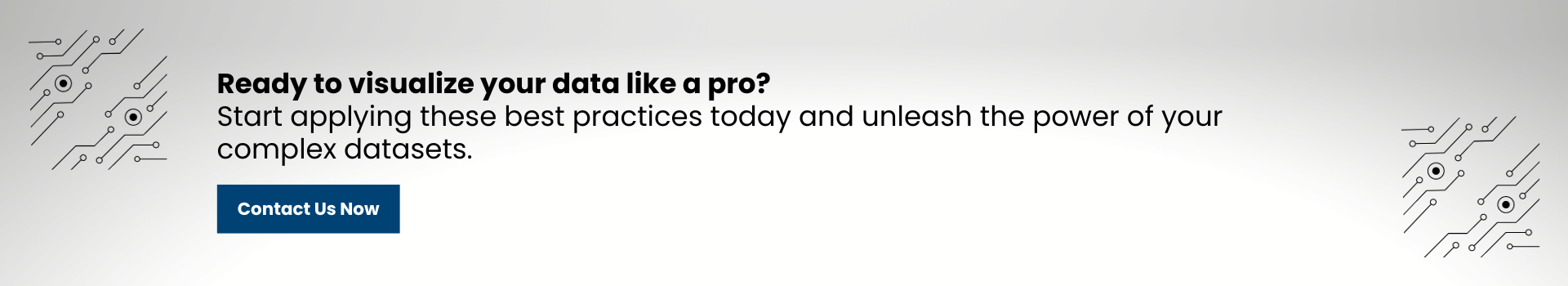Data visualization is essential for visually representing and conveying complex data sets to a larger audience. Typically, data is presented in charts and diagrams; however, converting it into a narrative-driven story can significantly improve its accessibility and contextual comprehension for executives.
What is Data Visualization?
Data visualization is the process of converting unstructured data into more visually appealing forms like graphs, charts, and maps. It has rapidly gained notoriety for publishing information on the Internet.
It’s used everywhere, from Business intelligence to journalism, to understand better and communicate the meaning of data. Displaying data visually facilitates comprehension and analysis and is regarded as an industry best practice.
It also helps people make decisions faster and find patterns, both new and hidden, that help them understand challenging concepts in a better way.
When information is represented graphically, anyone can understand the most complex data visualization concepts easily and quickly. Power BI and Tableau are two examples of technical knowledge-free tools that make learning easier without technical skills.
What are Data Visualization’s Primary Objectives?
When creating datasets for visualizations, it is essential to set goals and objectives. Here are some factors to consider when creating your data visualization datasets:
- Data visualizations are beneficial for emphasizing data trends, patterns, and correlations.
- Data visualization is an efficient decision-making measure that enables management to make well-informed, data-driven decisions.
- Data visualizations facilitate the comprehension of large datasets and the combination of datasets from diverse sources.
- It is an effective method for communicating ideas supported by data through narratives.
- Data visualizations must capture the focus of the intended audience while being simple to comprehend and interpret.
- Data visualizations facilitate monitoring crucial metrics and key performance indicators (KPIs).
Data visualization best practices
1. Identify the target audience and their specific needs
There are better ways to give customers information than creating visualizations and putting them all on a dashboard. One may not fit all. We must do more than compare notes, keep tabs on conduct, and evaluate output. It would help if you asked this question before preparing data visualization datasets.
Who is our target audience?
Understanding our most important user persona is crucial when creating a dashboard. Where do we stand in terms of overcoming challenges? What can we do to overcome those challenges? Create a dashboard that anyone can use and has all the features they need.
What do I want the user to decide?
Decision-making guidance is required. Is this a risky move? Is this profitable? If I decide to purchase this house or not. Multiple meetings per day, week, or month may be necessary to conclude a particular matter. Therefore, your visualization should be made to provide you with a yes/no answer.
2. Choose the right data visualization graphs
Choosing the right type of data visualization graph can increase your visualizations’ clarity and readability and make them more interesting to the viewer. Make smart comparisons and employ charts appropriate for the data type when using these visualizations. Choosing the right visualization approach requires considering your data’s context, audience’s needs, and objectives.
Examples of effective data visualization graphs are provided below. Bar charts, or charts with rectangular bars, are frequently used to graphically represent categorical data. They are widely employed due to their efficiency in conveying information and facilitating value comparisons and their utility in illustrating distributions.
Line graphs: Graphs that use lines to connect data points are called “line graphs.” They come in handy when drawing a graph to show recurring patterns in data, like a time series. Variables such as the weather, stock markets, sales, etc., are good examples.
Scatter plots: Relationships between variables are displayed graphically in scatter plots, which are useful for depicting how variables impact each other and spotting data patterns.
Pie charts: Pie charts are a type of bar chart in which each section of the circle represents a different size of the displayed data. Multiple charts, each representing a different period, illustrate the distribution of, or change in, a given quantity or percentage.
Box and Whisker plots: Graphical representations of the minimum, maximum, median, first quartile, and third quartile values in a dataset are known as box plots (or box and whisker plots). In particular, they help you identify outliers and understand the overall structure of your data.
Violin plots: Like box plots, violin plots show how a dataset is distributed. Kernel density plots can be used to display the minimum, maximum, median, and quartiles of a dataset and its distribution. You can use them to find outliers in your data or examine how data is distributed across different groups.
To view more details about how to choose the best data visualization tools
3. Carefully and deliberately apply text
The most important information should be located in the top left corner, where the eye naturally travels first. You should include at least three or four views in a single dashboard. Because adding too many graphs will make the presentation clearer. Group filters into one and frame it with a transparent border to make it look nicer.
4. Design following the standard format
The human eye is very good at picking up cues that aid in making sense of data. Visualization can be difficult to understand if the patterns you can discern are random or make no sense. Whether sequential or numerical, data must be presented in a way that is easy to understand for the audience if we are to gain insight into how the human mind works.
Any charts or graphs you use should be legible and make it easy to see how your data fits together. Avoid causing your audience any unnecessary confusion; this technique is not recommended, and users can easily navigate from one point to another.
5. Hierarchy
The idea of hierarchy is a fundamental principle in design, and it is especially useful when creating data visualizations and dashboards. As mentioned, there is a standard widget layout that users will recognize immediately and understand without any training. A proper hierarchy is crucial for making data visualizations and dashboards scannable.
A few easy ideas define a hierarchy:
- The top left corner of the dashboard is a prime location because that’s where most people’s eyes naturally go first.
- The widgets after the top level should provide context for the KPIs there.
- You can use text widgets to make titles to help explain the information better.
- Blank space can be just as effective. It’s better to leave a void than to fill it with something unnecessary.
6. Keep Titles and Labels Brief
Labels and titles should be used for your visualizations and be easy to understand. The purpose of the visual representation and its intended meaning should be communicated via these labels.
A number of guidelines should be followed when designing titles and labels, such as making sure to use legible fonts, using a large enough font size, positioning labels strategically, and using a color that is easy on the eyes.
Avoid using unnecessary abbreviations and keep labels at a reasonable distance from one another to improve readability. If you must use abbreviations, provide a key explaining what they stand for.
7. Select Appropriate Colors
Colors are a powerful tool in data visualizations, keeping the viewer interested in the dashboard’s (or report’s) content and drawing their attention to key points.
The colors you use for your titles, labels, charts, etc., should be chosen with brand consistency (such as using your company’s brand colors) and readability.
Visuals should be appealing and should not have too many colors. Also, consider how the psychology of color might affect how your audience responds. Finally, people with visual impairments should be considered when choosing color schemes for their visualization.
Keep your visuals simple and organized by using a limited color palette.
8. Analyze Business Intelligence
Finding data interaction is challenging in today’s competitive environment. One of its most crucial recommendations is to focus on discovering the connections between data and new business insights.
Every company should review these thoughts to make sure they are heading in the right direction. It’s useful for keeping up with the times to serve your customers better.
It’s also useful for spotting issues before they become problematic. You can boost sales and revenue by keeping up with the latest developments.
9. Use clean and current data
For visualizations, data quality is very important. You’ll need to clean and precondition your data to remove any unusual patterns or mistakes.
This procedure may include data normalization, the removal of duplicates, etc., may be part of this process. Aside from the accuracy and clarity problems that dirty data introduces to analysis and visualization, it also makes it harder to use.
When making decisions in your company, you don’t want to use inaccurate or outdated information. You should use the most recent and applicable data available to guarantee that your visualization is up-to-date and accurate.
When Creating data visualization best practices, What should we look for?
Now that we’ve covered some data visualization best practices let’s talk about what makes good datasets for visualization.
- A well-executed data visualization makes complicated connections clear, concise, and clutter-free.
- The main ideas you want to convey are easily understood. Your audience should be able to quickly and easily grasp your insights.
- The visualizations should show the concepts and details in the data by using the right visual elements.
- Good data visualizations can cater to a wide range of viewers by using easily readable fonts and various text sizes. Make good use of contrast and color schemes. Due to the prevalence of red-green color blindness, avoiding combinations involving those hues is best.
- Good data visualization is uncomplicated and easy to understand, with no unnecessary components.
- Accurate, up-to-date, and trustworthy data is the foundation for good data visualization.
Which Data Visualization Method Is Most Effective?
The most effective data visualizations are those that immediately convey the intended meaning. The data is presented in a way that makes sense for the data being dealt with. Design, readability, and understandability are also taken into account.
How to Recognize a Good Data Visualization?
The quality of data visualization can be evaluated according to the following criteria:
Look at how the visualization uses color, labels, and other design elements.
- Do the texts have the right amount of information, and are they easy to read?
- Does it make the data easier to understand and use for your intended audience?
- Is the dashboard/visualization displaying data in the correct proportions?
- Is it possible to read the visualization for those who have low vision?
- Is the visual representation clear and interesting?
- Does the visualization’s color scheme draw attention to significant patterns?
Final Words On Data Visualization Best Practices
Data visualizations are the best way to keep track of your company’s metrics and key performance indicators (KPIs). If you follow the best practices for making a data visualization, you can make reports that are easy to understand and help you find patterns or outliers.
Recent Post
Accelerate Data Workflows: Optimize Omnichannel sales with Delta Cache and Skipping
[pac_divi_table_of_contents included_headings="on|on|on|off|off|off" minimum_number_of_headings="6" scroll_speed="8500ms" level_markers_1="decimal" level_markers_3="none" title_container_bg_color="#004274" _builder_version="4.22.2" _module_preset="default"...
What is Ad Hoc Analysis and Reporting?
[pac_divi_table_of_contents included_headings="on|on|on|off|off|off" minimum_number_of_headings="6" scroll_speed="8500ms" level_markers_1="decimal" level_markers_3="none" title_container_bg_color="#004274" _builder_version="4.22.2" _module_preset="default"...
Top Benefits of Data Governance for Your Organization
[pac_divi_table_of_contents included_headings="on|on|on|off|off|off" minimum_number_of_headings="6" scroll_speed="8500ms" level_markers_1="decimal" level_markers_3="none" title_container_bg_color="#004274" admin_label="Table Of Contents Maker"...